Your WiFi splash pagegets exactly 3 seconds. In that time, guests decide: Is this legit? Will it work? Should I just use my data instead?
Those 3 seconds either build trust and capture valuable contact information, or frustrate guests and waste your WiFi investment.
The 10 splash pages designs below come from real businesses using Spotipo: cafés, hotels, restaurants, entertainment venues, and chains. We've redesigned them to protect our customers' brands, but the smart decisions, what information to collect, which backgrounds work, and how to keep captive portal forms simple, are all theirs.
What Is a Splash Page?
A splash page (also called a "captive portal") is the login screen guests see when connecting to your WiFi, before they get internet access. You control what it looks like, what information you collect, and how fast people get online.
Pick your goal:
- Build email list for marketing → Email collection splash page.
- Verify real users, stop spam → Phone number verification splash page.
- Sell WiFi or control session time → Voucher codes or paid WiFi
- Offer multiple options → Multi-method captive portal.
- Get guests online instantly → One-click guest WiFi access.
10 Real Splash Page Design Examples (Captive Portal Designs)
Example 1: Cafés

Background: Colorful abstract shapes
Why this works: Cafés need rich data for loyalty programs, event invites, and SMS marketing. The bright abstract background creates visual interest while keeping the splash page form centered and readable. The explicit "I like to receive marketing offers" checkbox keeps them GDPR-compliant while the friendly design encourages completion.
Key takeaway: Multiple fields work on splash pages when you're upfront about why you're asking-the visible marketing checkbox builds trust while collecting complete contact profiles.
Example 2: Resort/Tourism Venue

Collects: Email, first, last name + newsletter opt-in
Background: Mountain logo on clean white
Why this works: Tourist destinations serve diverse guests: different languages, ages, devices, and tech comfort levels. This splash page keeps it dead simple-just a logo and form. No distractions, no confusion, works for everyone from tech-savvy travelers to guests who barely use smartphones.
Key takeaway: International or diverse audiences need splash page simplicity over personality-a clean logo on white loads instantly and translates universally.
Example 3: Boutique Hotel
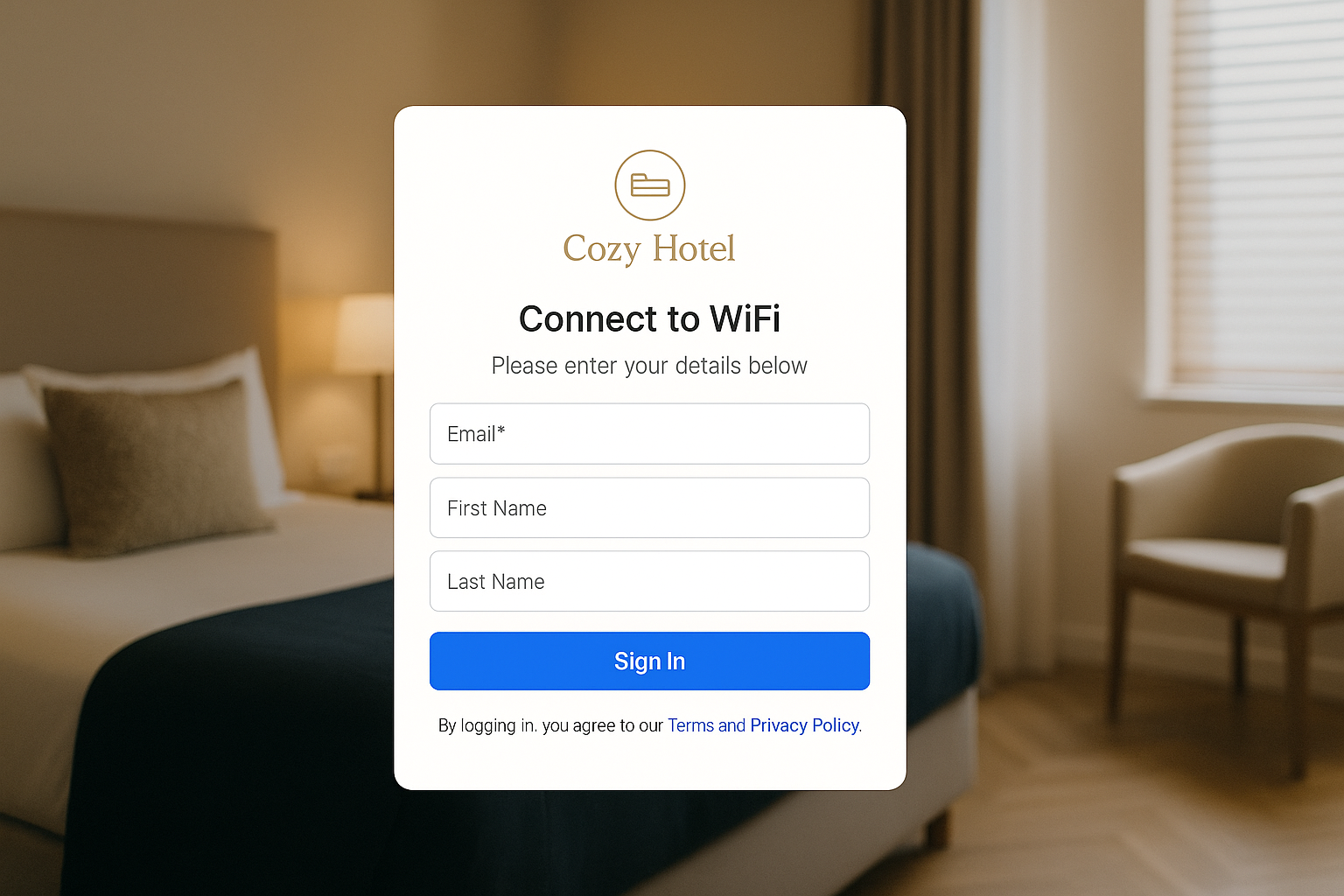
Collects: Email, first/last name
Background: Soft-focus hotel interior photo
Why this works: The background photo immediately communicates "boutique hotel"-warm lighting, thoughtful design, premium experience. It's not just functional; it's on-brand. The form collects enough for post-stay follow-up (offers, return-visit discounts, surveys) without being excessive.
Key takeaway: Beautiful physical spaces deserve beautiful splash pages-use your actual venue photography to reinforce the experience guests are already having.
Example 4: Restaurant/Pizzeria
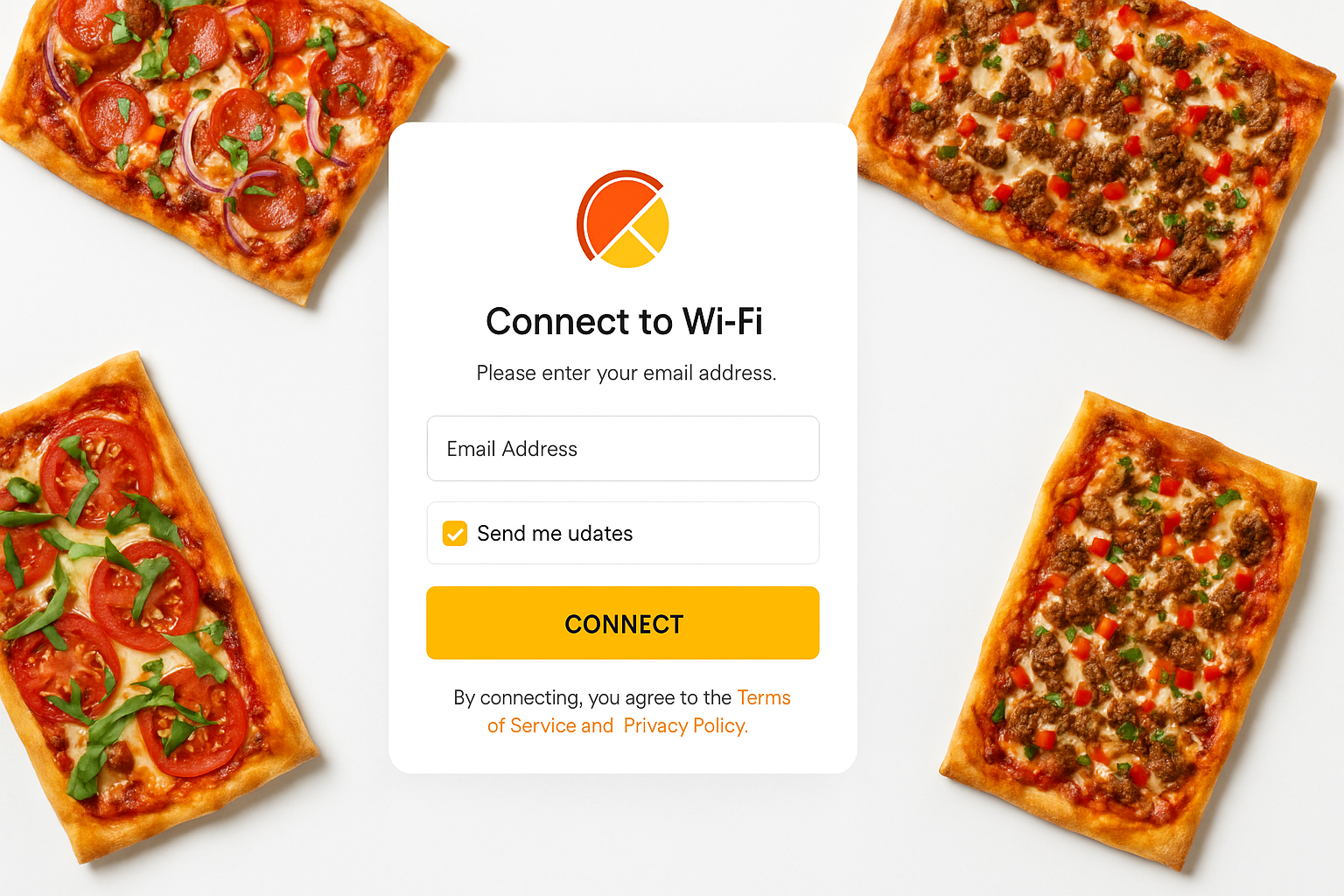
Collects: Email + updates checkbox
Background: Pizza photography
Why this works: Food is visual. This splash page uses that advantage-gorgeous pizza shots that make guests hungry while logging in. One email field is enough to send menu updates, announce new locations, and promote delivery deals for repeat visits.
Key takeaway: Photogenic products should be your background-guests are already thinking about your food, so show it off while capturing their contact.
Example 5: Network/Chain Location

Collects: Facebook login OR manual entry (email, name, mobile)
Background: Abstract tech pattern (dotted world map)
Why this works: Some guests want one-click Facebook login. Others won't connect their Facebook and want manual entry. This WiFi splash page offers both. The abstract world map background says "professional network" without being location-specific-perfect for chains needing consistent design across venues.
Key takeaway: Chains and franchises should offer authentication flexibility-different guests have different preferences, and one approach loses valuable contacts.
Example 6: Wellness/Nature Venue
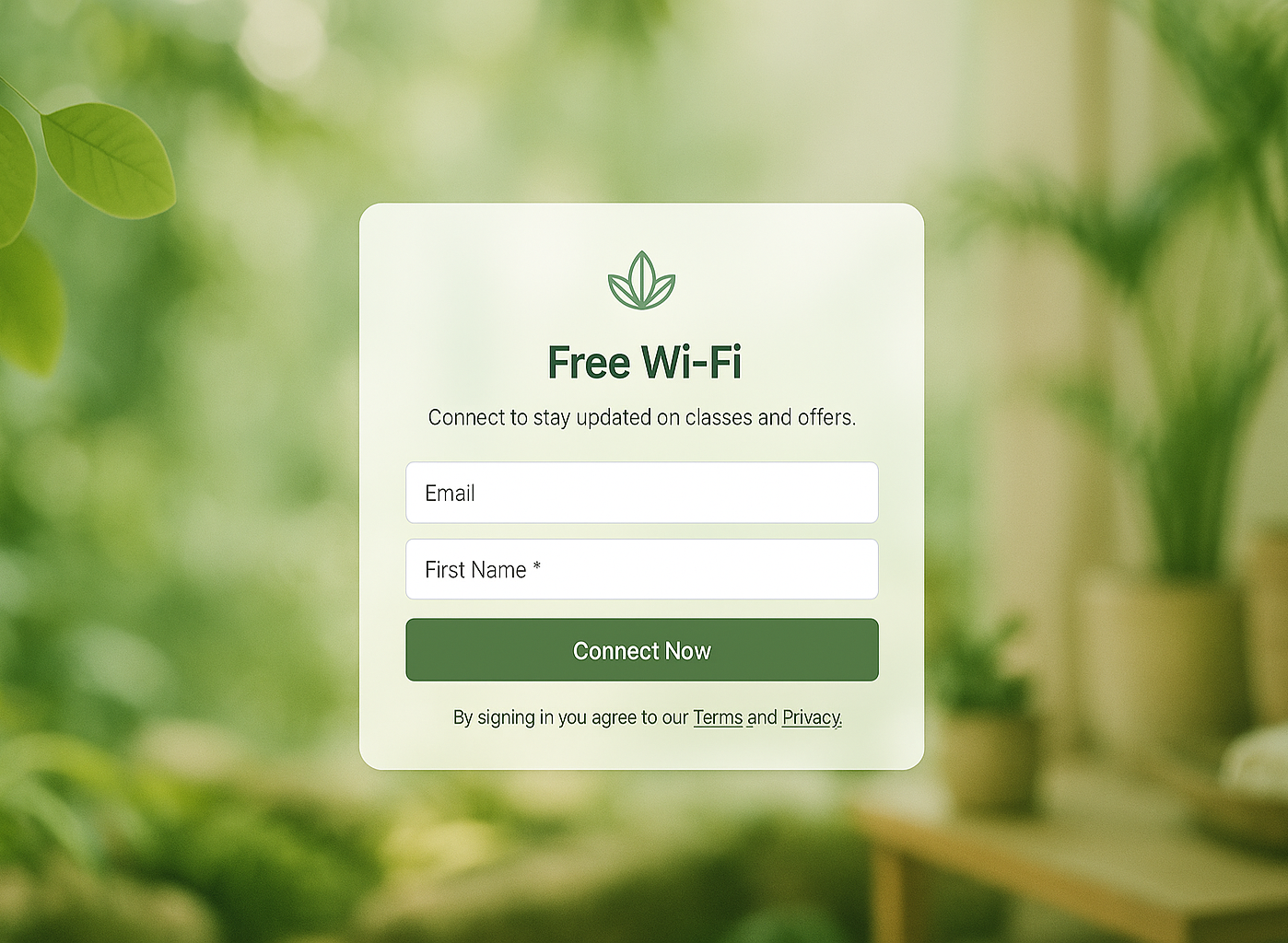
Collects: Email, first name, mobile
Background: Blurred green nature photo
Why this works:
Spas, yoga studios, organic cafés, and nature centers use nature photography on their splash pages to signal values instantly. The soft green palette feels calming and organic-no words needed. The form collects contact info for class schedules, wellness content, and membership offers.
Key takeaway: Color palettes and imagery communicate brand values faster than words-choose backgrounds that instantly signal what you're about.
Example 7: Bar/Lounge
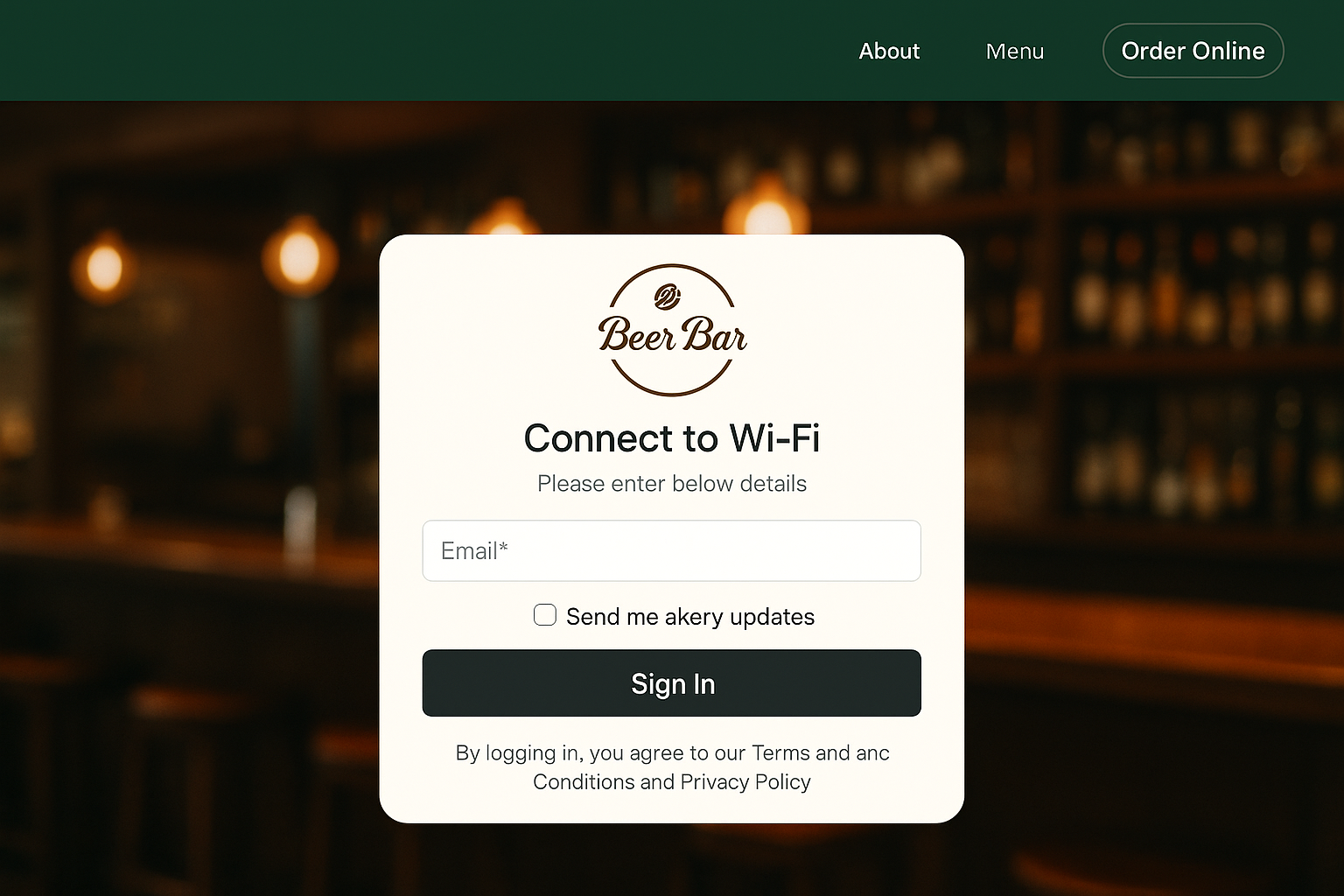
Collects: Email only
Background: Blurred warm bokeh lights
Why this works: Bars and nightlife venues need speed. Guests want to get online, share photos, and get back to socializing. One field, one button, done in 5 seconds. The warm blurred lights suggest evening atmosphere without distracting from the ultra-simple form.
Key takeaway: High-turnover venues need single-field forms-speed beats completeness when guest patience is limited.
Example 8: Entertainment Venue
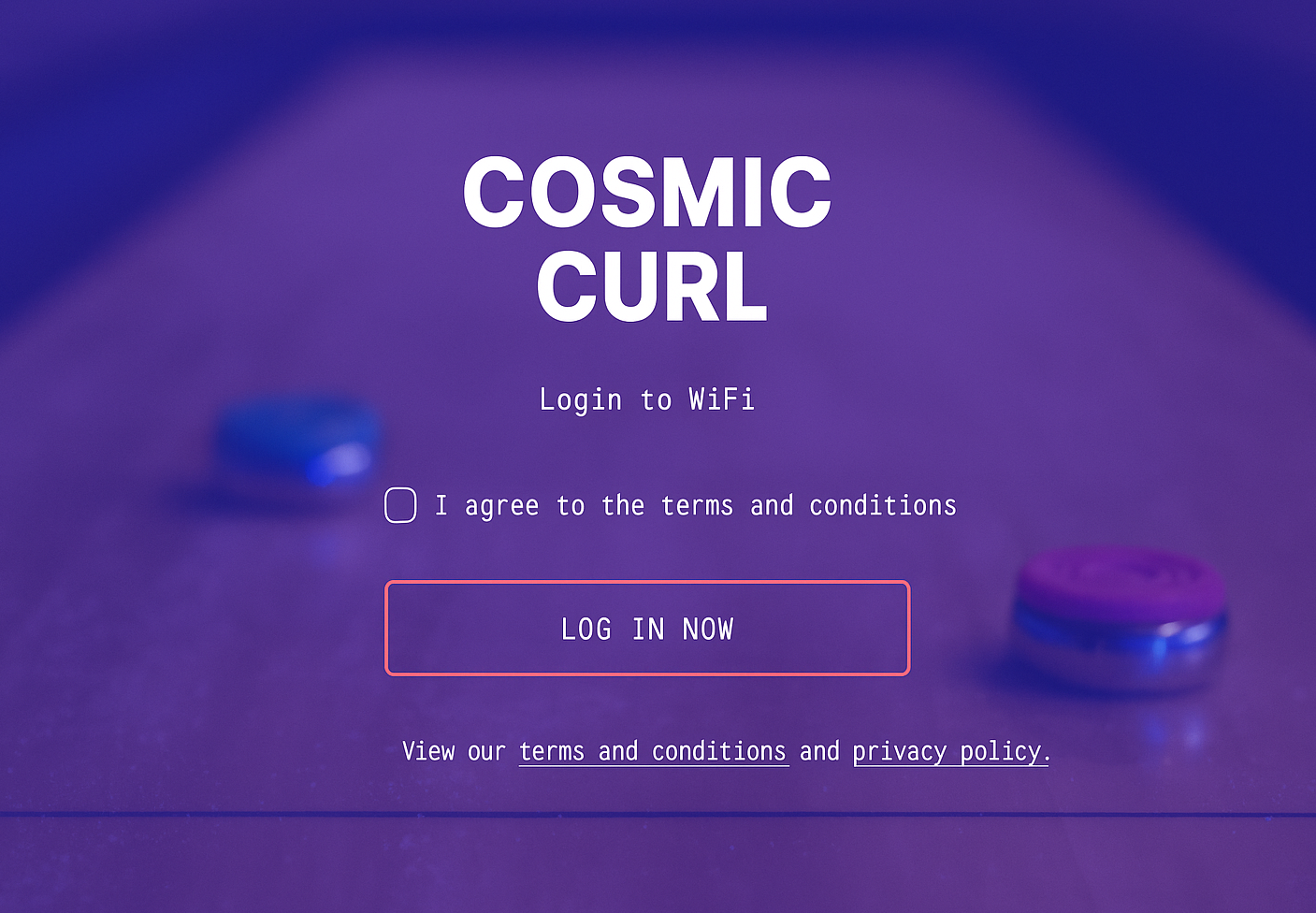
Collects: Nothing-just terms checkbox
Background: Bold purple-blue gradient
Why this works: Gaming lounges, arcades, bowling alleys, and entertainment spaces want guests online in under 2 seconds. Zero data collection-just a checkbox and "LOG IN NOW" button. The bold gradient and oversized type match high-energy venues. This captive portal design is fast, not subtle.
Key takeaway: When WiFi isn't your revenue stream and you're not building an email list, don't force data collection-instant splash page access keeps guests focused on your actual experience.
Example 9: Business Hotel
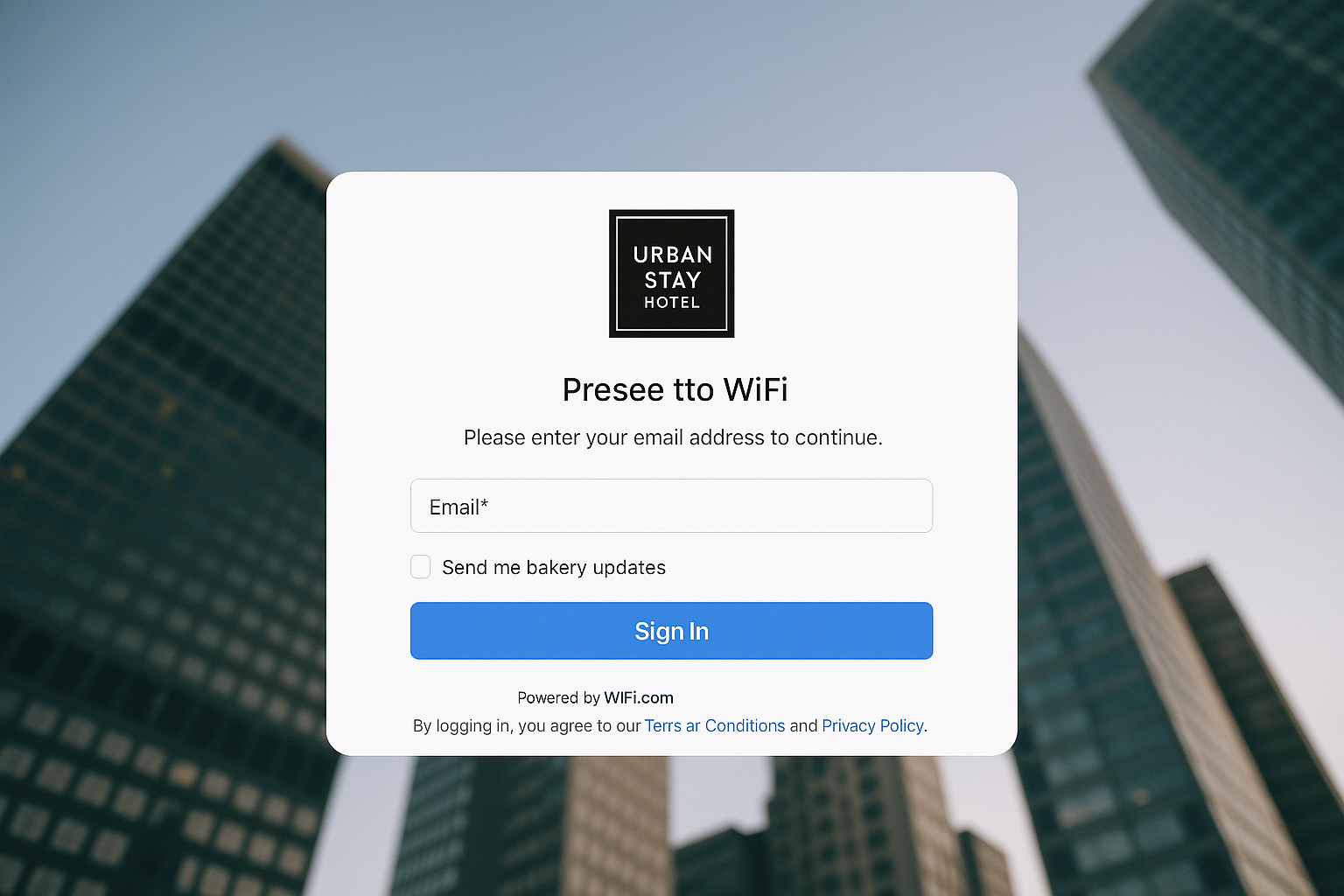
Collects: Email + opt-in checkbox
Background: Urban architecture photo
Why this works: Business travelers expect fast WiFi and professional presentation. The cityscape immediately says "urban business hotel"-no beach photos, no abstract art. One field keeps it efficient. The opt-in checkbox maintains GDPR compliance while capturing emails for corporate programs and loyalty rewards.
Key takeaway: Business venues need backgrounds that signal efficiency-cityscape photography tells travelers "we understand you're here for work" without saying a word.
Example 10: Themed Restaurant

Collects: Email + opt-in checkbox
Background: Custom sushi illustration on coral with wave patterns
Why this works:
Specialty restaurants-sushi, ramen, ethnic cuisine-can use custom illustrations on their splash pages that match their existing branding. This portal uses playful sushi graphics on traditional Japanese patterns. It's immediately recognizable, memorable, and reinforces the dining experience while keeping the form simple.
Key takeaway: Strong visual branding deserves custom illustrations-splash pages are brand moments, make them memorable with your existing design language.
What You Noticed: Three Background Strategies
Looking at those 10 examples, you probably noticed three distinct approaches to backgrounds. Here's when to use each:
Use a Photo (Examples 3, 4, 6, 7, 9)
Your space is visually beautiful, your product is photogenic, or you want to communicate atmosphere. Use your own venue photos or product shots. Blurred backgrounds keep forms readable.
Use Abstract Design (Examples 1, 5, 10)
Multi-location businesses needing one design everywhere, or brands with strong visual identity. Abstract backgrounds work universally-no location-specific details.
Skip the Background (Examples 2, 8)
Maximum speed and simplicity, diverse international guests, or fastest loading time. Clean white with logo feels professional. Bold gradients work for entertainment venues.
You don't need a background photo. Logo on white works perfectly. But great photos reinforce your brand while people log in.
How to Build Your Splash Page (Setup Process)
- Pick your approach based on your goal (email only? email + phone? multiple options?)
- Upload your logo (any format)
- Choose background: photo, pattern, or white
- Select fields to collect (email, name, phone)
- Set post-login redirect (where guests go after authenticating)
- Test on your phone
- Launch-starts collecting immediately
Post-login redirect options:
- Your website - Drive traffic to online ordering, reservations, or menu
- Welcome page - Announce events, specials, promotions (update seasonally)
- Direct to internet - Fastest option, no extra step
Most venues use website redirect to drive specific actions (book a table, join loyalty program, browse menu).
Spotipo handles automatically: GDPR compliance, consent checkboxes, privacy policy links, mobile optimization, router integration with 30+ brands.
Managing Multiple Locations (For Chains & Franchises)
If you operate multiple venues or manage client networks, centralized control becomes essential:
Single splash page design across all venues:
- Update once, changes apply everywhere (seasonal promotions, new branding, form adjustments)
- Spotipo tracks contacts by location automatically
- Export contacts per location: "Show me all emails from downtown café" or "Export hotel lobby WiFi contacts only"
Use cases:
- Restaurant chains: One design, location-specific contact segmentation
- Hotels with multiple properties: Consistent branding, per-property tracking
- Retail franchises: Corporate design standards, individual store performance data
MSPs and service providers: White-label option lets you manage multiple clients from one dashboard. Each client gets branded portals, and you control everything centrally.
Learn more: Complete guide to managing captive portals across multiple locations.
Track Results & Use Your Contact Data
Your dashboard updates in real-time:
- Current users online (live count)
- Total connections (daily, weekly, monthly)
- Contacts captured (emails and phone numbers)
- Completion rates (see drop-off points)
Download contacts anytime: Export to CSV, import into Mailchimp, Klaviyo, your CRM, or any marketing platform. You'll see actual numbers: "We collected 847 emails last month" or "94% completion rate." If something's not working, you'll know immediately.
What to do with collected contacts:
Every email and phone number flows into your Spotipo dashboard. Here's how to use them:
Direct integrations (auto-sync, no manual exports):
- *Mailchimp, Klaviyo, HubSpot, Brevo, Campaign Monitor, iContact, Dotmailer*
- New contacts automatically appear in your email marketing platform.
- Set up once, runs forever.
Zapier for custom workflows:
- Connect Spotipo to 5,000+ apps.
- Example: New WiFi login → Add to CRM → Send welcome email → Tag in marketing automation
- Build automated follow-up sequences without coding.
Manual export when needed:
- CSV download for any platform
- Filter by date range, location, or custom fields
- Import into any system that accepts CSV
Multi-location businesses: Spotipo tracks which venue collected which contacts. Export café #1 emails separately from café #2 for location-specific promotions.
Privacy Basics (The Legal Essentials)
When collecting emails or phone numbers, these requirements are non-negotiable:
- Include visible consent checkbox (never pre-checked)
- Link to privacy policy and terms
- Only collect what you'll use
- Be clear about data usage
Every example collecting contact info includes terms links and opt-in checkboxes. That's legal compliance, not decoration. Spotipo handles technical compliance automatically-you write your privacy policy explaining your specific data usage.
Start Today
These are real splash pages from real businesses-cafés, hotels, restaurants, bars, and entertainment venues that turned their guest WiFi into marketing tools and better guest experiences. They didn't hire agencies or pay for custom development. They picked a splash page approach matching their goals, uploaded their logo, and went live.
Pick the splash page example that looks like your business, decide what contact information to collect, and build your captive portal in under 10 minutes.
Ready to build yours? Start your free 14-day trial-no credit card required. Create your WiFi splash page and watch your contact list grow every day.







