Starlink transformed remote hospitality. For the first time, rural hotels, eco-lodges, cafés, and transport hubs could deliver broadband-level internet in places where cellular or cable couldn't reach.
But many operators discovered a new problem: when guests use unlimited data freely, Starlink's bandwidth gets throttled, performance drops, and costs become unpredictable.
The difference between losing money and running a stable, profitable Starlink connection comes down to smart data management - managing usage fairly while keeping guests happy.
Spotipo was built for exactly this scenario. It is a purpose-designed guest WiFi management platform tailored for venues running on Starlink or similar limited-bandwidth connections.
Why Starlink Guest WiFi Needs Management
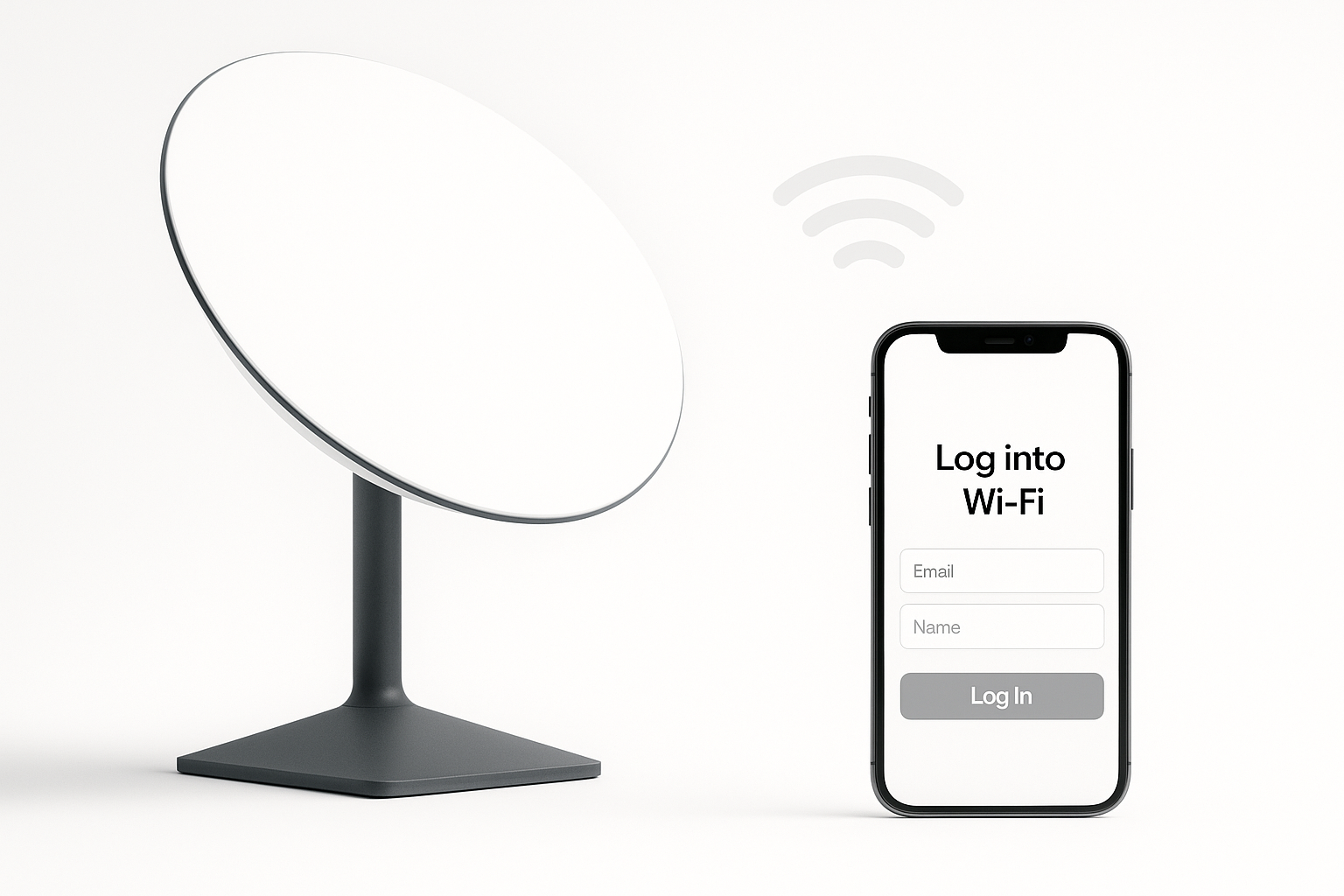
Starlink typically delivers between 100 and 200 Mbps in remote areas, which is game-changing. Yet, without proper control, this bandwidth quickly gets consumed by just a few users.
A single guest streaming HD video can use up to 3 GB per hour. Ten guests doing that at once can burn through most of Starlink's priority data allowance in only a few days.
Software updates and online gaming downloads - often 50 to 100 GB each - make things worse. Once the Starlink data threshold is reached, throttling kicks in, dropping speeds to 1–3 Mbps for everyone.
The result: slow internet, frustrated guests, and negative reviews.
The solution lies in visibility and fairness. By implementing per-guest quotas, speed limits, and optional paid upgrades for heavy users, venues can deliver consistent WiFi, prevent abuse, and keep operational costs under control.
How Spotipo Controls Starlink Usage
Spotipo provides flexible network controls that are compatible with Starlink's infrastructure. Each feature ensures fair usage, consistent performance, and predictable service quality.
Daily Data Quotas with Automatic Reset
Each guest receives a predefined daily data allowance - often between 500 MB and 1 GB.
Note: Quotas below 100 MB may experience tracking accuracy issues due to the 60-second polling interval and about 50 MB margin of error.
The system monitors consumption through 60-second polling intervals (not real-time) and automatically resets quotas at midnight in your local timezone.
Important: Spotipo polls usage data every 60 seconds with an expected margin of approximately 50 MB. Users may consume 1–2 additional minutes of data after their limit is reached. For reliable tracking accuracy, set quotas of at least 100 MB.
This configuration supports typical guest activity - browsing, email, social media, and light video streaming - without risk of runaway usage. Guests who need more can easily upgrade to a higher tier.
Bandwidth Speed Limits per User
Speed limits per user ensure no single guest consumes all available bandwidth.
Typical configuration:
- Free access: 5 Mbps download / 1 Mbps upload for browsing and email
- Premium access: 15 to 20 Mbps for HD streaming and video calls
This keeps service stable across the property while giving higher-value guests the option of faster speeds.
Note: Higher speed limits allow more data consumption during the 60-second polling intervals. Factor this into your quota planning. Users on 20 Mbps can consume more overage data than those on 5 Mbps.

Device Management and Account Limits
Spotipo lets operators define how many devices can connect under a single account - for instance, three for hotel guests and two for café patrons.
The system enforces this automatically through device tracking (MAC address-based), preventing account sharing that drains capacity.
The data quota is shared across all devices under one account, ensuring fairness and balance.
This prevents excessive load from one user who connects multiple devices simultaneously.
Combining Time and Data Limits
Spotipo allows both time-based and data-based limits to work together.
Example configurations:
- Café free tier: 2 hours or 500 MB (whichever comes first)
- Hotel day pass: 24 hours or 2 GB
- Weekly pass: 7 days or 10 GB
This structure prevents time abuse and data hoarding while ensuring every guest gets fair access.
Voucher Distribution
Venues can generate access vouchers with predefined limits. They can be printed on receipts or added to room keys.
Note: Vouchers must be manually exported (PDF or XLSX) and distributed. There is no automated email delivery from the portal. Learn how to create and manage vouchers.
This approach is especially effective for venues where staff control guest onboarding or where internet access is tied to specific purchases.
Usage Analytics Dashboard
The Spotipo dashboard provides visibility into network performance and updates every 60 seconds.
It allows operators to see:
- Top data consumers and their usage patterns
- Peak congestion times
- Device types connecting to the network
- Success rates for connections and authentications
Understanding data discrepancies: Spotipo and UniFi controllers track usage independently using different methodologies. Some variance between the two systems is normal. Focus on trends rather than exact byte counts.
With these analytics, operators can adjust limits, identify potential issues, and continuously refine guest experience.
Example: Remote Guesthouse Implementation
A 25-room guesthouse in a mountain area implemented Spotipo after frequent Starlink slowdowns caused complaints.
Configuration:
- Daily quota: 750 MB per guest
- Bandwidth cap: 8 Mbps per user
- Device limit: 3 per guest account
Bandwidth usage became predictable, throttling incidents stopped, and guest reviews shifted from complaints about poor WiFi to consistent praise for stable connectivity.
The owner could see usage per room, adjust policies based on guest behavior, and predict bandwidth needs during peak occupancy periods.
This balance of control and simplicity improved the property's reputation and reduced operational stress for staff.
Why Spotipo Works for Starlink
Most captive portal systems fail with Starlink because they rely on static or public IP addresses. Starlink uses dynamic IPs behind carrier-grade NAT, making traditional systems unreliable.
Spotipo's reverse-tunnel architecture eliminates this issue. It requires no static IP or port forwarding, which greatly simplifies deployment.

UniFi compatibility: Spotipo integrates seamlessly with UniFi controllers and access points commonly used by small hospitality operators.
Payment resilience: The payment verification window ensures guests can complete purchases even without mobile data. iOS devices handle this seamlessly, while Android users receive an email confirmation link. Guests still need connectivity to access confirmation emails after payment.
Support and documentation: Spotipo offers detailed setup guidance, templates for configuration, and troubleshooting help from support staff.
Implementation typically takes a few hours to a day, depending on existing infrastructure. Some troubleshooting may be needed during initial configuration, especially in rural network environments.
Setup Process
- Connect your UniFi access point and verify that Starlink is online.
- Configure the UniFi pre-authorization list with required domains (see detailed configuration guide):
- app.spotipo.com
- 107.178.247.148
- Stripe domains (q.stripe.com, js.stripe.com, api.stripe.com) if using payments (payment gateway setup guide)
- Install Spotipo on your controller or cloud instance.
- Define quotas, speed tiers, and device limits in the dashboard.
- Test both free and paid access for smooth onboarding.
Important: Use Firefox or Safari for initial portal testing due to a known Chromium browser issue during the first connection. Spotipo support can assist with setup troubleshooting if needed.
Setup Requirements
- UniFi network equipment (controllers and access points)
- Active Starlink connection
- Basic SSH access for configuration
- Understanding of fundamental network setup principles
Spotipo provides clear documentation for common scenarios and step-by-step deployment instructions for operators without IT backgrounds.
Common Questions
Is setup complicated?
Setup requires some technical knowledge such as SSH access and network configuration. Most venues finish deployment within a day. Troubleshooting may extend this slightly, and support assistance is available.
What about data tracking accuracy?
The system polls usage data every 60 seconds, with about 50 MB variance. Set quotas at 100 MB or higher for best results. Some variance between Spotipo and UniFi readings is normal.
Can we modify limits later?
Yes. All quotas, speed caps, and time settings can be adjusted anytime through the Spotipo dashboard.
Do guests accept these limitations?
Yes. When clearly explained - for instance, "Free WiFi is for browsing and email; streaming requires a premium upgrade" - most guests appreciate transparent and fair usage policies.
Why Spotipo Was Adapted for Starlink Deployments
When Starlink became available to remote hospitality operators, a pattern emerged: excellent bandwidth potential but no practical way to manage it in satellite environments.
Small business owners were struggling with uncontrolled guest usage, unpredictable costs, and poor reviews. Traditional captive portal systems required static IPs and deep technical expertise that smaller venues didn't have-and didn't work with Starlink's dynamic IP architecture.
Spotipo's existing platform was adapted to solve these Starlink-specific challenges. The reverse-tunnel architecture that now makes Spotipo work seamlessly with satellite connections brings the same automation, fairness, and visibility to what was once chaotic network behavior.
The result is control, consistency, and professional WiFi management anywhere Starlink can reach-simple enough for small operators, yet powerful enough to manage complex guest environments.
Start Managing Your Starlink Guest WiFi
Spotipo offers a 14-day free trial with full access to all features, no credit card required. You can deploy it in your environment, test quota policies, and monitor actual guest usage patterns.
Ready to stabilize your Starlink connection?







